Editing the Video
In this post I want to touch on a few aspects of the editing.
Colour Grading
Firstly the colour grading. This is very important to me as it completely sets the mood of the show. I can't have it being bright and colourful, for example. Here are some cropped screenshots of the before and after of the adjustments I did.
Aspect Ratio
The aspect ratio is the cinematic aspect ratio. I committed a great editing sin when cropping this video in the 2.35:1 (roughly) format. I used two black bars placed on top of the 16:9 video instead of making the video natively 2.35:1. I regret to write that I did this on purpose. It goes right back to when I first created the project.
When I made my project and adjusted the sequence settings to 1920x820, Premiere cropped the video but then did not allow me to move the actual clips around within the frame, as it literally cropped the 1920x1080 video pixels into a 1920x820. Meaning if I moved the video down a bit, I would simply get nothing, as the rest of the pixels were not there.
In hindsight, I'm sure there should have been a way to fix this, but I thought it would be simply less stressful to work with the black bar method; given the context that this video would be viewed in, I doubt anyone would be using anything other than a 16:9 monitor to view this through. Ironically, everyone but me. My editing and playback monitor is 21:9 so I get both letterboxing and pillarboxing when watching the video back. Very brilliant use of the screenspace!
Nevertheless, the letterboxing method allowed me to properly make use of the 2.35:1 format as I moved the footage all sorts of ways to work within the wider but narrow field of view I now had. The extra bits of image I had when working with the format gave me great freedom in recomposing the framing in post production. Indeed, I filmed the video knowing that I could do a lot with post production, so I made sure to stay zoomed out with a large amount of blank space above and below the centre of frame. When filming within the restricted movement location of the forest, this gave me peace of mind.
I am very pleased overall with my decision to go with the 2.35:1 aspect ratio. I don't think my video is as powerful with normal framing; I was really able to concentrate the viewers attention into the frame. It also makes for some very nicely composed (in my opinion) shots such as the one where they encounter each other. It would be otherwise quite boring, but now I feel like there is a lot tension created within the image itself now. For example, in the aforementioned shot (image attached below), when the character on the left moves to the centre of frame, the image is unbalanced and uncomfortable, giving the viewer a similar sense of discomfort to what the character on the right might be feeling.
This is another composition I quite like, as it allows me to hide a large portion of the forest, and create mystery:
There's also more conceptual reasons that I think 2.35:1 pays off. There's the immediate connotation of proper big production films, which subtly convince the viewer of higher production values in the production than there actually are. I may have abused this connotation though. Too many amateur films use this format for instant gratification, as a last resort to make the work seem better than it is. I'm probably contributing to that idea by using it in mine for this slightly malicious reason. At-least it was one of the first things I decided when making my audio visual though. It wasn't simply slapped on.
Audio
For me, the single worst aspect of my production was the audio. Audio is like fonts on a text. They are a seemingly small consideration on a greater scale of things, and if they're there, they're there right? Well, obviously, wrong. You wouldn't want to read The Count of Monte-Cristo in Papyrus font, and in the same way, you would struggle to watch a video with terrible audio, even though technically, the substance is the same.
I tried my best to make the static noise that somehow found it's way into literally every clip that I used the boom mic for. It's practically impossible without
- Large amounts of time
- Lots of skill in audio editing
- Probably very expensive software.
So I made do using Premiere's denoiser tool, and channel volume adjusters. For a very large part, I found using background music to mask the static noise quite efficient. Using my monitoring headphones, I was able to do a fairly good decent job of this. Yet, there's a few places that irk me. The thing is, if the static was constant, it would be fine. But of course, it isn't. It appears in some clips, and not in others. So every-time you cut between clips, it makes itself very clear. If you do too much to the audio to remove the noise, inevitably, you loose quality in the bits of the audio you want.
I also made sure to record action noises after the overall filming, such as the running noises in the opening few seconds. This was an easier way to not deal with handling a boom mic across rows of trees.
There are other factors that contribute to the overall quality than just equipment and they have to do with budget as well. Professional productions have several people working on just audio alone, and they are usually able to close off areas so that they are not disturbed by background noises. These are things that we obviously can't do anything about in our productions.
With the music, it was not easy to transition. I hit it lucky with the tracks though, as somehow they seemed to line up in a few places really well! An example would be how the music track fades at the end of the first location sequence with the phone call. A wonderful coincidence. Where it didn't I attempted to give some intonation to the music by increasing the volume where I felt like it should. It was hit or miss; on final viewing this was too obvious. I found that a lot of the music was thankfully designed with cutting in mind, so it wasn't too difficult to jump between sections of the track by cutting between the beats. There is only one place where I couldn't figure out how to match two sections of the same track, and that is directly after the flashback sequence ends. In the end, I just resorted to fading in and out.
Overall, I used only two different music tracks in this production:
Bright Prospects by, Joseph Alexander
Aenon by Timothy Paul Handels
Another note on the audio is the stabbing sound effect I added when the character, Blake, mentions Eve stabbing Neil. It's a very late 2010s music trope that I adopted. I'm not particularly sure about this but I left it in as it's barely noticeable, and get the point across.Additionally, I used a copyright free Police Siren effect from the Youtube Audio Library.





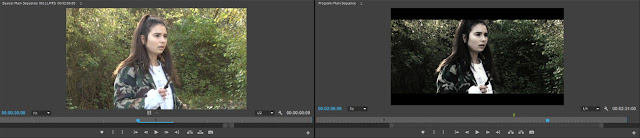



Comments
Post a Comment